Python Tuples | What are Tuples in Python?
(Best 5 minute revision)
If you’re learning Python, you’ve probably come across the term Python Tuple. This powerful and compact data structure is widely used across Python programs for storing collections of items. Here, we’ll explore everything you need to know about python tuple, including its definition, characteristics, syntax, use cases, and some common operations.
In Python, a tuple is used to store different types of items in a single variable. It is one of the 4 built-in collections (List, Tuple, Set, Dictionary) literals used to store data. A Python Tuple is an immutable and ordered collection of elements. Unlike lists, tuples cannot be changed after creation, making them perfect for storing data that should not be modified.
Key Features of Python Tuple
Immutability: After tuples are created, they cannot be changed or altered. Hence, making your data safe from accidental changes.
Faster Access: They are faster than lists when it comes to iteration and access.
Memory Efficient: A Tuple consumes less memory when compared to a list.
Used as Dictionary Keys: Since tuples are hashable, they can be used as keys in dictionaries.
- Supports Duplicate Elements: Tuples allows you to store duplicate elements but make sure not to store any duplicate elements when using them as dictionary keys.
Tuples are defined using parentheses () and can hold a mix of data types. For example,
tuple = (15, 7.47, ‘Alice’, 54, “b”) #Note: String can be saved in single (‘ ‘) quote or double (” “) quote or triple (“‘ ‘”/””” “””) quote
This python tuple contains integer, float and string data types. You may also see it’s indexing below in image.
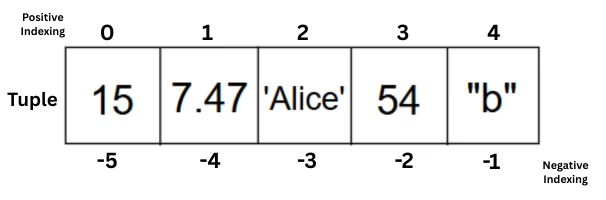
How Indexing is Done in Tuples ?
Indexing in tuples starts from 0 for the first element, 1 for the first element . You can also use negative indexing starting from -1 referring to the last element and then so on. (refer to the image above)
For example, in tuple = (15, 7.47, ‘Alice’, 54, “b”) when we need to access any element, we need to pass it’s index :
print(tuple[1]) # Output: 15 – Positive index passed
print(tuple[-1]) # Output: “”b” – Negative index passed
Tuple Methods
Although tuples are immutable, they come with a few built-in methods:
count()– Returns the frequency of element’s appearance in the tuple.index()– Returns the first occurrence of an element.
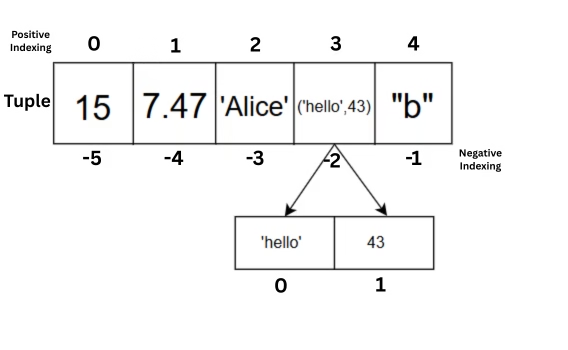
Nested Tuples
Tuples can contain other tuples known as nested tuples (as you can see in the image above) and are useful for representing complex data structures like matrices or coordinate grids. For example,
tuple = ( “15”, 7.47, ‘Alice’, (‘hello’, 43), “b”)
This tuple has 5 elements and the element at third index is itself a tuple.
To access this tuple you may use double indexing:
print(tuple[3]) #output – (‘hello’, 43)
print(tuple[3][1]) #output – 43
In print(tuple[3][1]), we used double indexing through [3] we called the nested tuple at index 3 and then we used [1] to call the element present at index 1 in nested tuple.
Use Cases for Nested Tuples:
Representing 2D coordinates:
((x1, y1), (x2, y2))Matrix-like structures.
Grouping related data logically.
Tip: Nested tuples are still immutable in nature. Therefore, you cannot change the inner tuple or replace any element inside it. But Tuples may contain mutable objects inside them and they can be changed.
FAQs
.
Q1. Can we modify a Tuple?
No, tuples are immutable. Once created, their elements cannot be changed.
Q2. How is a Tuple different from a list?
The main difference is that a list is mutable, whereas a tuple is immutable.
Q3. Can a Tuple hold different data types?
Yes, you can store integers, strings, floats, and even other tuples in a Python Tuple.
Q4. Are Tuples faster than lists?
Yes, accessing elements in a tuple is generally faster due to its immutability.
Conclusion
The Python Tuple is a fundamental collection literal that offers speed, efficiency, and protection from unwanted changes. Its immutable nature makes it ideal for storing constant data, and its performance benefits make it a go-to choice in many Python applications.
Whether you’re working with data pipelines, function returns, or dictionary keys, the Python Tuple is an essential tool in your Python programming toolbox.
If you’re serious about learning Python, make sure to visit and explore our Python for beginners article — it includes exercises, examples, and a complete roadmap to mastering Python, step by step.
See you in the next blog! Till then keep learning!!